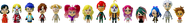Official artwork depicting a Mii with wigs from the Play Nintendo website.
Makeup & Wigs (Wigs and Makeup in the European version) are Mii customization options introduced in Miitopia for Nintendo Switch. They are accessible from a separate menu alongside Party, Stuff, Records, Inn, and Save and quit options. This feature is also accessible during Mii creation. However, it cannot be used when assigning roles.
Makeup[]

The Makeup options.
Makeup (Makeup Counter in the European version) allows the player to further modify a Mii's facial features, which cover eyes, eyelashes, eye shadow, blush/cheeks, lipstick, eyebrows, and other parts (mask, sticker, glasses, foundation, nose color, eye color). Eyes can be customized individually instead of both at the same time. A Makeup part can be enlarged/shrunk or rotated, and can even be stacked on top of each other. The player can also test their expressions to see how the makeup works with the face.
- Eye makeup parts correspond to the Mii's eyes, meaning they disappear when the Mii blinks or displays certain expressions. If the Mii's eyes can shift to the sides, the eye makeup parts also follow. This makeup part appears in twos when applied, though the player can choose to edit them separately via "Edit One Side".
- Eyelash makeup parts also correspond to the Mii's eyes, thus they are affected similarly to the eye makeup parts sans the shifting animation capability. Eyelashes are placed one layer higher than the eye makeup parts. This makeup part appears in twos when applied, though the player can choose to edit them separately via "Edit One Side".
- Eye shadow makeup parts work similarly to the eyelashes except the former are placed one layer lower than the eye makeup parts. These appear in twos when applied, though the player can choose to edit them separately via "Edit One Side".
- Blush makeup parts are directly applied on the skin texture instead of being a 2D graphic placed in front of the face, meaning their shapes can distort if placed on certain areas of the face. This makeup part appears in twos when applied, but they can not be edited separately unlike most other parts that are applied this way.
- Lipstick makeup parts correspond to the Mii's mouth, meaning they disappear when the Mii speaks or displays a non-neutral expression.
- Eyebrow makeup parts correspond to the Mii's eyebrows, meaning both animate similarly. The player has a choice to not display the default Mii Maker eyebrows by enabling "Delete Mii Brows" if the Mii had them to begin with. This makeup part appears in twos when applied, though the player can choose to edit them separately via "Edit One Side".
- Other
- Mask parts cover any facial part except the Mii's nose.
- Sticker parts are placed one layer lower than all of the Mii's facial features.
- Glasses parts correspond to the Mii's glasses and can not be put on a Mii without said accessory. The player can choose to not display the default Mii Maker glasses by enabling "Remove Mii Glasses". This makeup part appears in twos when applied, but they can not be edited separately unlike most other parts that are applied this way.
- Foundation allows the player to change the Mii's head color independent of his/her chosen skin color in the Mii Maker.
- Nose color allows the player to change the Mii's nose color independent of his/her chosen skin color in the Mii Maker.
- Eye color allows the player to change the Mii's eye color, but unlike the Mii Maker, the player can color the eyes separately instead of applying only one color to both.
Up to 100 Makeup parts can be added to the Mii's face at one time.
Makeup will not appear on Mii characters featured in the Quizmaster's "Who Is It?" questions. Makeup parts are not displayed on party member-based or Travelers' Hub quest-based monsters when viewed on the Journal.
Wigs[]

A sample of wig selection.
Wigs (Wig Shop in the European version) allows the player to greatly change the hairstyles of the Mii characters. The player can customize the wig's bangs, back, and cowlick. Wigs can be customized further by editing their hue, saturation, or brightness. Wigs are not treated as "natural" hair, so the "Aging" status effect will not change the wig color on an affected Mii with one.
If the Mii is wearing a wig, then the hat according to their job will be absent, though the player also has the option of keeping the wig only inside Inns or on Outings by selecting "Wear at Inns/On Outings" in the Settings. NPC roles that wear hats can not wear wigs in the area that they appear.
Although Tanks must wear their hats to use their skills, they can still wear wigs but only outside of combat.
Trivia[]
- Shortly after the demo release, many people started to take advantage of this feature to make characters that would otherwise be impossible to make on the standard Mii Maker. This caused the game to go trending on Twitter.
- Depending on what makeup is added, the background music gains additional instruments.
- The eyes add chiptune sounds.
- The eyelashes add woodwinds instruments.
- The Eye Shadow adds a pronounced beat and drums.
- The blush (US) or the cheeks (EU) add brass instruments.
- The lipstick adds whistles.
- The eyebrows add synths.
- Other makeup adds in steel drums.
- The makeup and wigs' appearance on the Mii characters tend to be inconsistent regardless of setting outside of the intended purpose.
- Travelers' Hub quest givers based on unique NPCs (for example, the Worried Explorer) become unmodified when their icon is shown on the quest completion screen.
- When obtaining a new weapon/clothing from quests, inactive party members' makeup (though not the wigs) are absent in the giveaway menu.
- On the Villa's "New friend" screen, all Inn-staying Mii characters (shown as icons) are shown without makeup and wigs.